Tally Full form :–
T – Transactions
A – Allowed
L – Linear
L – Line
Y – Yard
Total Accounting Leading List Year
Transactions Allowed in a Linear Line Yard
What are the different versions of Tally?
1. Tally 3.0 (1990) –
Tally 3.0 is the first version of Tally that has been used for the basic accounting needs of small businesses.
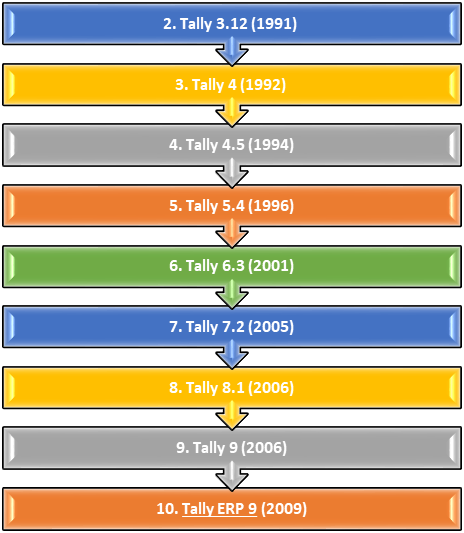
Tally ERP 9 is the latest version of Tally since 2009. There are many business organizations in it. It has advanced features including GST calculations, invoice and payroll processing, remote access, multi-user login and transaction processes. Nowadays, businessmen want a complete business solution software like Tally.
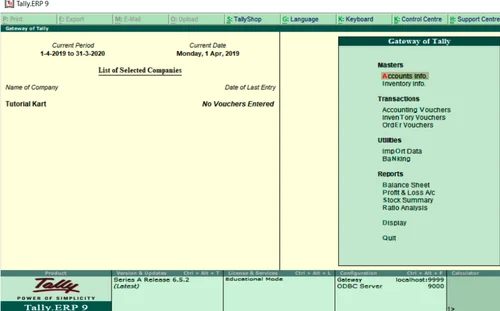
This is the latest version of Tally which has been made advance from tally erp 9 in which we have QR Code, E-invoice, E-Way Bill, Multi Printing, Bank Cancellation update, Oman VAT, e-payment as well as user friendly interface has been prepared.
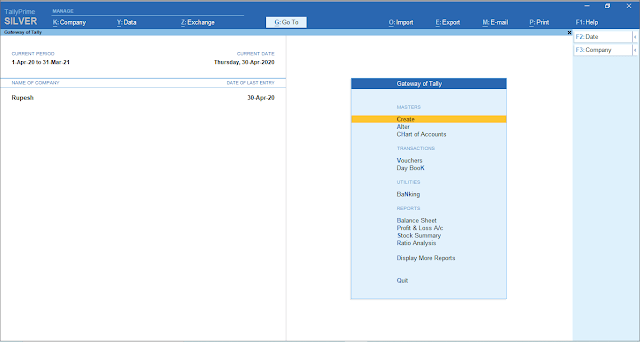
How to use Tally ?
Tally is accounting in digital format. Maintaining accounts in manual books, we write accounting entries in the form of debits and credits.
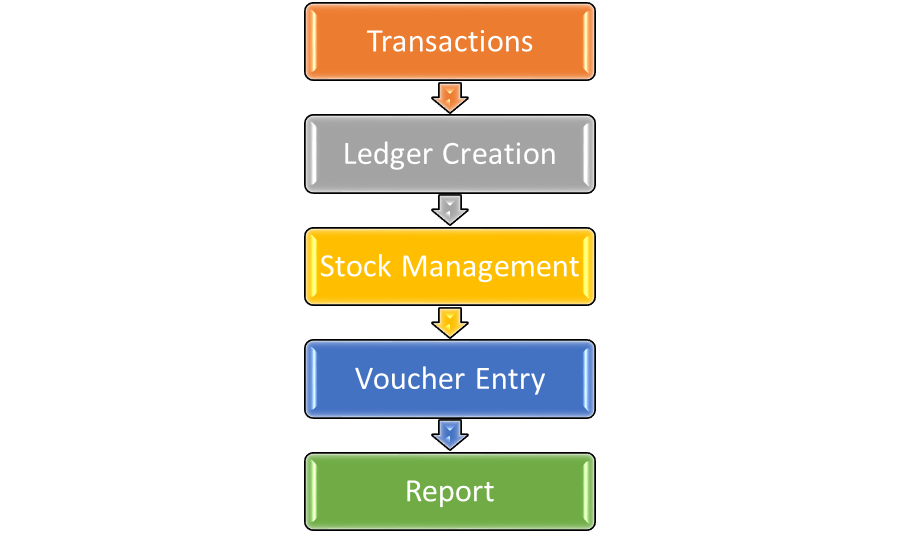
How can we learn tally ?
Basic Accounting Terms:-
Introduction of Accounting: Presently the field of business has expanded considerably. In the changing environment of global economy and business, the complexities of financial transactions have also increased, as a result, accounting has become necessary for a business organization to regulate financial transactions. It is very difficult and impossible to remember every transaction, i.e book-keeping has emerged, Lucas Pacioli is called the father of book-keeping.
In India, the work of determining accounting standards and training of accountants is being done by the Institute of Chartered Accountants of India and Institute of Costs and Works Accountants of India.
Meaning and Definition of Book – Keeping:-
It means writing the transactions in books. There are many types of monetary transactions in business which need to be systematically accounted for in the books.
Meaning and Definition of Accounting:-
The work of bookkeeping is only to write the financial transactions in the books of accounts as per the rules, whereas accounting presents the financial results by classifying and summarizing them. To know the economic results, it is necessary for a businessman to collect, classify, summarize and analyze the transactions recorded in the ledger, only then a businessman can conclude the results of his business. This work is completed through accounting.
Objective of Accounting:-
Accounting, as we know that all business transactions are duly recorded in books. Information about all financial transactions related to business and enterprise is obtained through accounting. Its main objectives are as follows –
1. Knowledge of capital
2. Knowledge of buying and selling
3. Knowledge of debtors and creditors
4. Information about the financial position of the business
5. Knowledge of profit and loss
Definition of Accounting
The process by which financial transactions are identified, entered, summarized and prepared by which the financial position of the business can be known is called accounting.
Business:-
Legal work done with the aim of earning profit is called business. Business is a broad term which includes trade, production work, buying and selling of goods or services, banks, insurance, transport companies.
Types of Business
- Manufacturing (उत्पादन)
- Trading (विक्रय)
- Servicing (सेवा)
Trade (व्यापार):-
Buying and selling of goods done with the aim of earning profit is called business.
Profession (पेशा या वृत्ति):-
Any work or means done to earn income which requires prior training is called profession, like the work of doctor, teacher, lawyer etc. comes under profession.
Proprietor (स्वामी या मालिक):-
The person starting a business who arranges the necessary capital and is entitled to profit and bears the risk of loss is called the owner of the business.
Capital (पूॅजी)-
The money invested by the business owner in the form of cash or other assets to start the business is called capital. Capital is invested in business for the purpose of earning profit. That part of the profit which is not withdrawn from the business,
Capital:- Assets – Liabilities.
Drawing (आहरण)–
The goods or cash which are withdrawn by the business owner for personal use of the business are called withdrawal or personal expenditure. Withdrawal reduces the amount of capital.
Transaction (सौदा या लेन – देन):–
Mutual exchange of money, goods or services between two parties is called business transaction. Economic activities like buying and selling of goods, giving and taking of payments etc. are called business deals or transactions.
Types of Transaction
- Cash Transaction (नगदलेन-देन)
- Credit Transaction (उधार या साखलेन-देन)
- Bill Transaction (बिललेन-देन)
Goods (माल) -
Goods are those items which are bought, sold or traded. Goods may include raw material, semi-manufactured material or finished goods obtained for the manufacture of goods.
Purchase (क्रय) -
When goods are purchased by a trader for sale, it is called purchase. This purchase can be in the form of raw material or finished goods. Purchase of assets is not included in purchase, because these are not for resale.
Purchase Return (क्रय वापसी) -
The goods which are returned due to any reason from the purchased goods are called purchase return or return outward.
Sales (विक्रय) -
When the purchased goods are sold for the purpose of earning profit, it is called sale. Selling goods for cash is called cash sale and selling goods on credit is called credit sale.
Sales Return (विक्रय वापसी) -
If the goods sold are returned by the customer due to any reason, it is called sales return or internal return. In Tally, when there is a Sales Return, it is entered in the Journal Voucher or Debit Note.
Stock (स्टाॅक या स्कंध) -
The goods which remain unsold after a certain period of time are called stock. The unsold goods on the last day of a business year are called closing stock. At the beginning of a new business year, this stock is called opening stock.
Assets (सम्पत्तियां)–
All such permanent and temporary items of the business which are necessary to run the business and which are owned by the businessman are called assets. Such as – machinery, land, building and all the machinery, furniture, printer, computer etc. used for personal use of the business.
Types of Assets
1. Fixed Assets (स्थायी सम्पत्ति)–
Machinery, land and all the machinery, furniture, printer, computer etc. used for personal use of the business.
2. Current Assets (चल सम्पत्ति)–
Cash, Bank cash etc.
Liabilities (दायित्व या देयताए)–
The amount payable by a business is called liabilities. There are some essential amounts in a business, the responsibility of paying which lies on the business like – capital, bills payable, creditors, bank overdraft etc.
Revenue (राजस्व) :-
Revenue means the amount which is received regularly from the sale of goods or services. The amounts received from the day-to-day activities of the business like – rent, interest, commission, discount, dividend etc. are also called revenue.
Expenses (व्यय) :-
The cost incurred for the production or procurement of goods, items and services in a business is called expenses. Payments for the procurement of goods and services come under expenses. Wages, freight, rail carriage and salary paid on the distribution and sale of goods, rent, advertising, expenses, insurance etc. are also included in expenses. In short, the cost of increasing revenue is called expenses. Types of Expenses
1. Direct Expenses –
Payment for the receipt of goods and services – wages, freight, railway carriage and payment on delivery and sale of goods
2. Indirect Expenses –
Increase in revenue, salary, rent, advertising, expenses, insurance etc. Expenditure:- Expense is the amount which is paid to increase the profit-earning capacity of the business. The payment made for the acquisition or receipt of assets in the business is called expense.
Gain (लाभ):-
This is a type of monetary receipt, which is obtained as a result of business, for example, if goods worth Rs. 1,00,000 are sold for Rs. 1,50,000, then the receipt of Rs. 50,000 will be called profit. Basic Accounting Terms
Cost (लागत):-
The sum of all direct and indirect expenses incurred for the production or making it useful, including raw materials, services and loans used in the business and its operations, is called the cost of the item. Raw materials or assets are included in the item.
Discount (कटौती, बट्टा या छूट):-
The discount given by the trader to his customers is called a cut, discount or rebate. It is also called a gift. There are two types of discounts –
1. Trade Discount ( व्यापारिक बट्टा ):-
The discount given by the seller to his customers on the marked price i.e. list price of the goods while purchasing them is called trade discount. It is given with the objective of increasing the sale of goods. It is not recorded in the books.
2. Cash Discount ( नगद बट्टा ):-
The discount given on payment of price in cash or by cheque within a fixed or stipulated period is called cash discount. It is recorded in the books.
Debitor (देनदार या ऋणी) :-
The person, firm or institution who borrows goods or services from another person is called trade debtor. Debtors are called ‘sundry debtors’.
Creditor (लेनदार या ऋण दाता) :-
The person, firm or institution from whom goods or services are taken on credit is called lender or creditor. Creditors emerge only when goods are purchased on credit. The creditors are called 'Sundry Creditors'. For example - 2 printers were purchased from Lakhan Shyam for Rs. 20000.
Receivable (प्राप्य) :-
The amount related to the business which is to be received is called receivable. In business, when goods are sold on credit, the buyer is called debtor, from whom the amount is to be received.
Payables ( देयतायें )-
There are some amounts in business which have to be paid by the businessman in future, they are called liabilities. Those from whom goods are purchased on credit by the business are called creditors of the business.
Entry:-
Writing the transaction in the accounting books is called entry.
Turn Over -
The sum of cash and credit sales in a given period is called total sales or turn over. Sales in cash + sales on credit = Turn Over.
Insolvent:-
A person who is unable to repay his debt is called bankrupt. The liability of such a person is more than the value of his property. In such a situation, he cannot repay his debt in full. He has to seek refuge in the court to repay the loan partially. The court declares him bankrupt and allows him to repay the loan partially, thereby freeing him from his debt.
Bad Debts:-
The amount which cannot be recovered due to the inability of the debtor or his becoming insolvent is called bad debt or irrecoverable debt for the creditor.
Debit and Credit:-
Every account has two sides. The left side is called debit or debit and the right side is called credit or calculation. Recording on the left side of an account is called debit account which is traditionally written as Dr. Similarly, recording on the right side of an account is called credit account which is traditionally written as Cr. It is worth mentioning that in the Indian book-keeping system, the debit side is on the right side and the credit is on the left side.
Commission:-
The remuneration given to a representative or agent in return for helping or representing in business activities is called commission.
Firm:-
In general sense, firm means an institution which does business or commercial work by establishing partnership, but in a broad sense, every business unit can be addressed as a firm.
Account / Leger:-
Ledger or account is a table in which the transactions are classified according to their nature and are written in sequence at one place under a heading. In simple words, the list made by sorting out the accounts related to a person, property and income-expenditure etc. is called Account / Leger.
The abbreviated form of the word Account in English is A/c. This abbreviated form is usually used in accounts and every account is divided into two sides. The left side is called Debit and the right side is called Credit.
Tally Ledger & Group
Elements |
Groups |
Balance |
|
Indirect Expenses |
Dr. |
|
Indirect Expenses |
Dr. |
|
Indirect Expenses |
Dr. |
|
Indirect Expenses |
Dr. |
|
Indirect Expenses |
Dr. |
|
Indirect Income |
Cr. |
|
Current Liability |
Dr. |
|
Bank Overdraft |
Cr. |
|
Bank Account |
Dr. |
|
Current Assets |
Dr. |
|
Fixed Assets |
Dr. |
|
Indirect Expenses |
Dr. |
|
Fixed Assets |
Dr. |
|
Liability (Loan) |
Dr. |
|
Direct Expenses |
Dr. |
|
Direct Expenses |
Dr. |
|
Indirect Expenses |
Dr. |
|
Direct Expenses |
Dr. |
|
Fixed Assets |
Dr. |
|
Indirect Expenses |
Dr. |
|
Direct Expenses |
Dr. |
|
Indirect Expenses |
Dr. |
|
Indirect Expenses |
Dr. |
|
Indirect Income |
Cr. |
|
Indirect Expenses |
Dr. |
|
Capital account |
Cr. |
|
Cash-in-hand |
Dr. |
|
Bank Account |
Dr. |
|
Cash account |
Dr. |
|
Direct Expenses |
Dr. |
|
Indirect Income |
Cr. |
|
Indirect Expense |
Dr. |
|
Indirect Expense |
Dr. |
|
Indirect Expense |
Dr. |
|
Capital account |
Dr. |
|
Indirect Expense |
Dr. |
|
Indirect Income |
Cr. |
|
Indirect Expense |
Dr. |
|
Indirect Expense |
Cr. |
|
Indirect Expense |
Dr. |
|
Indirect Expense |
Dr. |
|
Indirect Expense |
Dr. |
|
Indirect Expense |
Dr. |
|
Direct Expenses |
Dr. |
|
Direct Expenses |
Dr. |
|
Direct Expenses |
Dr. |
|
Direct Expenses |
Dr. |
|
Indirect Expense |
Dr. |
|
Indirect Expense |
Dr. |
|
Fixed Assets |
Dr. |
|
Fixed Assets |
Dr. |
|
Direct Expenses |
Dr. |
|
Direct Expenses |
Dr. |
|
Indirect Expense |
Dr. |
|
Goodwill |
Dr. |
|
Indirect Expense |
Dr. |
|
Indirect Expense |
Cr. |
|
Investment |
Dr. |
|
Indirect expenses |
Dr. |
|
Indirect expenses |
Dr. |
|
Indirect expenses |
Dr. |
|
Fixed Assets |
Dr. |
|
Indirect expenses |
Dr. |
|
Indirect expenses |
Cr. |
|
Indirect expenses |
Dr. |
|
Indirect expenses |
Dr. |
|
Indirect expenses |
Dr. |
|
Liability (loan) |
Cr. |
|
Indirect Income |
Cr. |
|
Direct Expenses |
Dr. |
|
Direct Expenses |
Dr. |
|
Indirect expenses |
Dr. |
|
Indirect expenses |
Dr. |
|
Current liability |
Cr. |
|
Current Assets |
Cr. |
|
Purchase account |
Dr. |
|
Purchase account |
Cr. |
|
Indirect expenses |
Dr. |
|
Indirect expenses |
Dr. |
|
Fixed Assets |
Dr. |
|
Fixed Assets |
Dr. |
|
Current Assets |
Dr. |
|
Current Liabilities |
Cr. |
|
Indirect expenses |
Dr. |
|
Indirect expenses |
Cr. |
|
Liability (loan) |
Cr. |
|
Loan & mortgage. |
Dr. |
|
Sales Account |
Dr. |
|
Purchase account |
Cr. |
|
Direct expenses |
Dr. |
|
Indirect Expenses |
Dr. |
|
Indirect Expenses |
Dr. |
|
Indirect Income |
Cr. |
|
Reserve & Surpluses |
Cr. |
|
Indirect Expenses |
Dr. |
|
Indirect Expenses |
Dr. |
|
Indirect Expenses |
Dr. |
|
Indirect Expenses |
Dr. |
|
Indirect Expenses |
Dr. |
|
Indirect Expenses |
Dr. |
|
Sale account |
Cr. |
|
Sale account |
Dr. |
|
Sundry Creditors |
Cr. |
|
Sundry Debtors |
Dr. |
|
Stock-in-hand |
Dr. |
|
Fixed Assets |
Dr. |
|
Indirect Expenses |
Dr. |
|
Indirect Expenses |
Dr. |
|
Fixed Assets |
Dr. |
|
Indirect Expenses |
Dr. |
|
Purchase account |
Dr. |
|
Indirect Expenses |
Dr. |
|
Current Assets |
Dr. |
|
Fixed Assets |
Dr. |
|
Fixed Assets |
Dr. |
|
Fixed Assets |
Dr. |
|
Capital account |
Dr. |
|
Direct Expenses |
Dr. |
|
Direct Expenses |
Dr. |
|
Indirect Expenses |
Dr. |
|
Indirect Income |
Cr. |
|
Capital account |
Dr. |
|
Direct Expenses |
Dr. |
|
Current Assets |
Dr. |
|
Current Liability |
Cr. |
|
Indirect Expenses |
Dr. |
|
Indirect Expenses |
Dr. |
How to Create Company in Tally
In order to maintain a tally, the user must maintain 4 –
- Company Creation
- Ledger Creation
- Inventory Management
- Voucher Entry
If you want to telegraph any business, company, culture or firm for the first time, then first of all the company has to be formed on behalf of that firm. These companies are formed before the introduction of the tally set.
Company Creation In Tally
Follow the steps of making a company in tally –
1. Companies infos new 2. Select Create Company's Optorn
3. Virtual key Alt + F1 or BottomCut key Alt + F3.
As soon as this option is selected, the window of the company's creation will open up, and the retailers will be pressed and Ctrl+A button should be pressed.
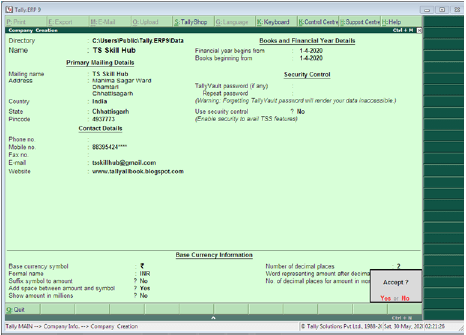
Details to be filled in company creation window
Fill Basic Data
- Directory – This field is already filled. This field contains the name of Tally, where the Tally software is loaded. The camera skips this field and the company to be created is automatically stored in this directory.
- Name – Enter the name in this field, if you want to create a company with a mailing name e.g. Trisha Pvt Ltd.
- Mailing Name – Enter the calling name of the company in this field. Generally the name of the company is the calling name.
- Address – The full address of the company is entered in this field.
- State – This field is used to enter the state in which your business is established.
- Pin Code – This field is used to enter the PIN code of the place where your company is established.
- Telephone Number – This field is used to enter the telephone number of the company.
- E-mail Address – This field is used to enter the e-mail address of the company.
- Website – Enter the company website in this field
Books and financial year details
- Financial Year From – Enter the date of starting of financial year in this field e.g. – 01 – Apr – 2019
- Books Beginning From – Enter the date of starting of books of accounts in this field e.g. – 01 – Apr – 2019.
- Security Control – If you want to enable security system on the company, then make this option yes and after making it yes, enter username and password in it.
Base Currency Information
All these fields are autofilled, you can change them as per your requirement
Base currency symbol
- Formal name
- Suffix symbol to amount?
- Add space between amount and symbol?
- Show amount in millions?
- Number of decimal places
- Word representing amount after decimal
- Number of decimal places for amount in words
Now after filling all the information in the end, save the information by pressing Enter button or pressing Ctrl + A button.
Selecting a company Tally
Gateway of Tally – F1 ( Select Company )
or
Gateway of Tally – Alt + F1 ( Select Company )
or
Gateway of Tally – Alt + F3 ( Select Company )
Alter company in tally Making changes in company – Tally
If you want to make any kind of change in a company already created, then press F1 key from Gateway of Tally and select the company in which you want to make changes. After selecting the company, press Alt + F3 key, this will display the Company Info menu. Select the Alter option from here. This will display the Company alteration screen. After making changes in it, save it.
- Gateway of Tally
- Press F1 ( Select the Company )
- Alt + F3
- Alter ⇨ Select company
Deleting a company – Tally
To delete any company, first select that company. Then select the Alter option from the Company Info menu by pressing Alt + F3 keys. Select the company you want to delete and after selecting it, use Alt + D keys. The selected company will be deleted.
- Gateway of Tally
- Press F1 ( Select the Company ) Alt + F3
- Alter
- Select company
- Alt + D
What is Ledger and how to create in tally ?
Creating a Ledger in Tally
Account / Ledger / Khata:- Ledger is a table in which the deals are classified according to their location and written at one place under one heading. In simple words, the list made by sorting out the accounts related to a person, property and income-expenditure etc. is called account or ledger.
The abbreviated form of the word Account in English is A/c. This abbreviated form is usually used in accounts and every account is presented in two sides. The left side is called Debit and the right side is called Credit. Creating a ledger or account in Tally (): –
To create a ledger in Tally, follow the following steps –
1. Gateway of Tally
2. Accounts Info
3. Ledgers
4. Create
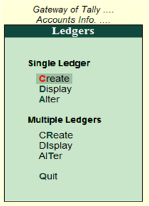
In Tally, we can create an account in two ways
- Single Ledger
- Multiple Ledger
1.Single Ledger – Through this option, only one account can be created at a time
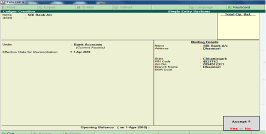
2 . Multipal Ledger – इस ऑप्मर्न के र्ाध्यर् सेएक बार र्ें एक सेअमधक खातों मनर्ामण कर सकते है
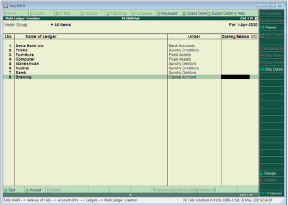
Groups in Tally
Tally Ledger Group – it is a group of accounts / ledger through which Tally identifies the account created by us, by which it understands the transaction and gives us the result.
This is an important fact through which Tally understands the transactions, for example – SMS charge account is a type of expense, so we have to tell Tally that it is an indirect expense, so a group has been created in Tally, so that Tally can identify our transaction and give us the correct result.
If we put SMS charge account in indirect income group instead of indirect expense, then Tally will take it as income. Therefore, it is very important to enter the correct group in Tally.
Groups already created in Tally
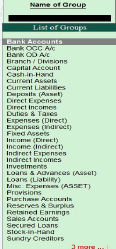
| Ledger | Under Group | ||||||||||||||||||||||||||||||||||||||||||||||
| Opening stock | Stock in hand | ||||||||||||||||||||||||||||||||||||||||||||||
| Purchase, Purchase return | Purchase account |
||||||||||||||||||||||||||||||||||||||||||||||
| Fright charges Carriage inwards or Purchases Cartage and coolie
Octroi Manufacturing wages Coal, gas, water Oil and fuel Factory rent, insurance, electricity, lighting and heating |
Direct expenses | ||||||||||||||||||||||||||||||||||||||||||||||
| Sales | Sales account | ||||||||||||||||||||||||||||||||||||||||||||||
| Salary Postage and telegrams a/c Telephone charges A/c Rent paid a/c Rates and taxes Insurance a/c Audit fees Interest on bank loan Interest on loans paid Bank charges Legal charges Printing and stationery General expenses Sundry expenses Discount allowed Carriage outwards or sales Traveling expenses Advertisement Bad debts Repair renewals Motor expenses |
Indirect expenses |
||||||||||||||||||||||||||||||||||||||||||||||
| Depreciation on assets | Indirect expenses | ||||||||||||||||||||||||||||||||||||||||||||||
| Interest on investment received Interest on deposit received
Interest on loans received Commission received Discount received Rent received Dividend received Bad debts recovered Profit by sale of assets |
Indirect Income | ||||||||||||||||||||||||||||||||||||||||||||||
| Sundry income | Indirect income | ||||||||||||||||||||||||||||||||||||||||||||||
| Loan from others | Loan Liabilities | ||||||||||||||||||||||||||||||||||||||||||||||
Bank loan
|
Loan
Liabilities
|
Mode of Accounting – Tally ERP 9 Notes
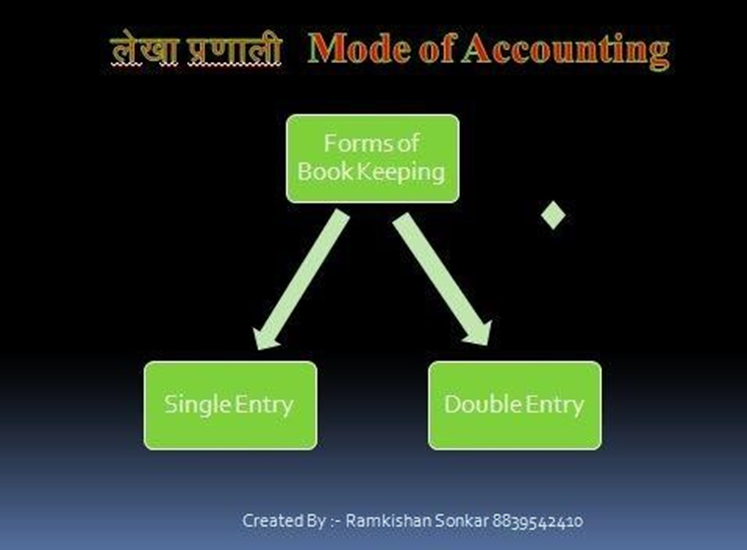
Single Entry Systems
Single Entry Systems लेन-देनो को entry करने का एक मसमपल तरीका है मिसरे के िल आय और वय से समबमधत खातो का ही
entry ककया िाता है। singhle entry system छोटे साईि के विसाय के मलए उपयोगी होता है।singhle entry system को रैनेि
करना आसान होता है
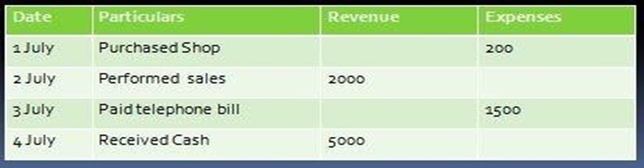
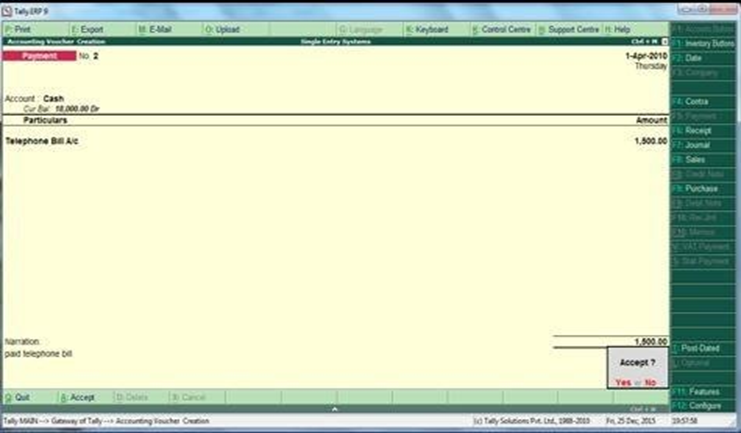
दोहरा लेखा पणाली का आरय एंि पररिाषा
Meaning and Definition of Double Entry System
दोहरा लेखा पणली वािसामयक विहारो को लेखा पुसतको रे मलखने की िह पणाली हेेै मिसरे इस रानयता के आधार पर लेखा
ककया िाता है कक पतयेक विहार के दो पिाि होते है, िो कक दो मिन-मिन खातो लेन-देन का ककसी मिन पको को पिमित करते है।
पतयेक मितीय लेन-देन का ककसी एक खाते के नारे (Debit or Dr.) रे और ककसी दूसरे संबंमधत खाते के िरा (Credit or Cr.) ककया
िाता है। इसी पकार दामयति, पूंिी एिं आय रे करी डेमबट एिं इनरे िृमि को िे मडट ककया िाता है इस पकार पतयेक डेमबट के मलये
िे मडट होता है तरा इस आधार पर लेखा करने को ही दोहरा लेखा पणाली कहते है।
Basic Accounting
Golden Rules of Accounting – रुखय रप से एकाउंटटंग रे तीन पकार के अकाउंट या खाते होते है –
Personal Account
Real Account
Nominal Account
Personal Account
Personal Account मिसे लहंदी रे वमिगत खाता के नार से िाना िाता है इस पकार के account रे ककसी वमि से समबंमधत
होता है और इस खाते का एकामधकार होता है Personal Account कहलाता है, िैसे – Ram A/c, Ramesh A/c, Laxmi A/c.
Personal account (वकमतगत खाता) के Golden Rules
Receiver (पाने िाला) – Debit (Dr.)
Giver (देने िाला) – Credit (Cr.)
Example – Ramesh ने रोहन को 100 रपये कदए.
इस example रे Ramesh और रोहन के बीच लेनदेन हो रहा है और दोनो वमि है और खाते का हक़दार िह अके ले है, इस पकार
यह वमिगत खाता के िगम रे आएगा. उपरोि उदाहरण रे रोहन पाने िाला है और ररेर देने िाला है, इस पकार इसका voucher
entry इस पकार होगा –
Voucher entry in Tally / journal entry in एकाउंटटंग
Mohan A/c Dr. – 100
Ramesh A/c Cr. – 100
Real Account
Real Account मिसे लहंदी रे िासतमिक खाता के नार से िाना िाता है, यह वापार की समपमत से समबंमधत होता है, Real
Account कहलाता है, िैसे – Purchase A/c, Sales A/c, Fixed Assets A/c.
Types of Real Account
Tangible accounts. (रूतम खाता)
Intangible accounts. (अरूतम खाता)
Tangible accounts. (रूतम खाता)
Tangible खाता मिसे लहंदी रे हर रूतम खाता के नार से िानते है, ये खाते वापार के समपमत से मिसे छु या देख सकते है रूतम खाता
के नार से िाना िाता है. for example – Building A/c, Cash A/c, Goods A/c इतयाकद.
| Intangible accounts. (अरूतम खाता) Tangible खाता मिसे लहंदी रे हर अरूतम खाता के नार से िानते है, ये खाते वापार के समपमत से मिसे छु या देख नही सकते है अरूतम खाता के नार से िाना िाता है. for example – Goodwill, Patent, Copyright, Trademark इतयाकद. Real account (िासतमिक खाता) के Golden Rules Whats Come in (िो आता है ) – Debit (Dr.) Whats Goes in (िो िाता है ) – Credit (Cr.) Example – शी तृषा कंपयूटर से लखन टेडसम 15000 रपये का computer system ख़रीदा. लखन टेडसम इस example रे शी तृषा कंपयूटर से computer system ख़रीदा िा रहा है. उपरोि उदाहरण रे computer system हरे पाप हो रहा है िो की रूतम समपमत है और नगद रपये िा रहा है या िी रूतम समपमत, इसमलए इसका voucher entry इस पकार होगा – Voucher entry in Tally / journal entry in एकाउंटटंग Computer System A/c Dr. – 15000 Cash A/c Cr. – 15000 Nominal Account Nominal Account मिसे लहंदी रे आय-वय खाता के नार से िाना िाता है इस पकार के account रे ककसी आय-वय खाता से समबंमधत होता है, Nominal Account कहलाता है, िैसे Rent A/c, commission received A/c, salary A/c, wages A/c, conveyance A/c, इतयाकद. Nominal account (आय-वयखाता) के Golden Rules All Expenses & Losses (सिी वय और हामन) – Debit (Dr.) All Income & Gains (सिी आय और लाि) – Credit (Cr.) Example – मबिली मबल के 1000 रपये कदए. इस example रे मबिली मबल िुगतान लेनदेन हो रहा है और एक Electricity Bill account िो की Expenses िो Nominal account है इसी पकार cash account Real account है. इस पकार इसका voucher entry इस पकार होगा – Voucher entry in Tally / journal entry in एकाउंटटंग Electricity Bill A/c Dr. – 1000 cash A/c Cr. – 1000 Golden Rules of Accounting – Tally ERP 9 NoTes Golden Rules of Accounting |
| Personal Accout | Real Account | Nominal Account | |
| Debit | Receiver | Whats Come In | All Expenses & Loss |
| Credit | Giver | Whats Goes Out | All Income & Gains |
मनममलमखत विहारो को शी रार कमपयूटसम की पुसतक रे नकल पमिमियां (Journal Entry) कररये –
2015
(1) नगद धन 18,000 र और लपंटर – 12 नग, रेट-10,000 पर लपंे्रटर, राे नीटर – 12 नग, रेट- 4500, सी.पी.यू – 12 नग, रेट – 8000, की-
बोडम – 12 नग, रेट-250, राउस – 12नग, रेट- 190, पर नग से वापार पारंि ककयां।
(2) कलर लपंे्रटर खरीदा 10 नग, पर नग रेट – 8000 रपये।
(3) ररेर को एक कलर लपंटर 10000 रे बेचा।
(4) एक कलर लपंटर 10000 रे बेचा।
(5) ररेर से 10000 रपये पाप हआ।
(6) एच पी कमपनी से बलैक एंड वहाइट 10 लपंटर 7500 पमत नग से खरीदा।
(7) एच पी कमपनी को पेयरेट ककया।
Accounting Vouchers in Tally ERP 9 Notes
एकाउंटटंग िाउचर िह िाउचर है मिरसे मितीय लेनदेनो के महसाब ककताब रखा िाता है
Types of Accounting Vouchers
| Contra Voucher (F4) | Payment Vouchers(F5) | Receipt Voucher (F6) |
| Journal Vouchers (F7) | Sales Vouchers (F8) | Credit Note Voucher (Ctrl + F8) |
| Purchase Vouchers (F9) | Memo Voucher (Ctrl + F10) | Debit Note Voucher ( Ctrl + F9) |
1- Contra Voucher :-
कोनटा पमिमि मनमाककंत पकार के फं ड स्ेामेेानांतरण को दरामता है।
• Cash A/c To Bank A/c
• Bank A/c To Cash A/c
• Bank A/c to Bank A/c
Contra Voucher का उपयोग करने के मलए मनममलमखत सटेप को पालन करते है
A- Gateway of Tally > Accounting Vouchers
B- press F4 Button
2. Payment Voucher :-
इस िाउचर का पयोग टेली रे िुगतान समबमधत विहारो के मलए ककया िाता है।
Payment Voucher का उपयोग करने के मलए मनममलमखत सटेप को पालन करते है
A- Gateway of Tally > Accounting Vouchers
B- F5 Button press
3. Journal Voucher :-
यह एक एकांउटटंग िाउचर है इसका उपयोग डेमबट और िेमडट रामर को नगद अरिा बैक खातो रे रामरल ककये मबना सरायोमित करने के मलये
ककया िाता है।
Journal Voucher :- का उपयोग करने के मलए मनममलमखत सटेप को पालन करते है
A- Gateway of Tally > Accounting Vouchers
B- F7 Button press
Receipt Voucher :-
यह एक एकांउटटंग िाउचर है। इसका उपयेाग ककसी पाटी या दूसरे पकार से पेयरेट या रामर पाप होने पर इस िाउचर का उपयोग
ककया िाता है।
Receipt Voucher का उपयोग करने के मलए मनममलमखत सटेप को पालन करते है
A- Gateway of Tally > Accounting Vouchers
B- press F6 Button
Sales Voucher :-
यह एक एकांउटटंग िाउचर है इसका उपयोग मििय संबधी लेने – देन होने पर ककया िाता है।
Sales Voucher का उपयोग करने के मलए मनममलमखत सटेप को पालन करते है –
A- Gateway of Tally > Accounting Vouchers
B- F8 Button press
Purchase Voucher :-
यह एक एकांउटटंग िाउचर है इसका उपयोग िय संबधी लेने – देन होने पर ककया िाता है।
Purchase Voucher का उपयोग करने के मलए मनममलमखत सटेप को पालन करते है
A- Gateway of Tally > Accounting Vouchers
B- F9 Button press
Golden Rules of Voucher Entry
| F6 | RECIPT | Party Receipt | Income Receipt | |
| RECIPT | Cr | Party Name A/c | Cr | Income Name A/c |
| RECIPT | Dr | Cash / bank A/c | Dr | Cash / bank A/c |
| key | Voucher | Dr/Cr | Cash Deposit | Dr/cr | Cash Withdraw |
| F4 | Contra | Cr | To Cash A/c | Cr | To Bank A/c |
| Contra | Dr | Bank A/c | Dr | Cash A/c | |
| F5 | PAYMENT | Party Payment | Expences Payment | ||
| PAYMENT | Dr | Party Name A/c | Dr | Expences A/c | |
| PAYMENT | Cr | Cash / bank A/c | Cr | Cash / bank A/c | |
| F7 | JURNEL | Purchase Return | Sales Return | ||
| JURNEL | Dr | Party Name A/c | Dr | Sales Return | |
| JURNEL | Cr | Purchase Return | Cr | Party Name A/c |
Receipt Voucher का उपयोग करने के मलए मनममलमखत सटेप को पालन करते है
A- Gateway of Tally > Accounting Vouchers
B- press F6 Button
Sales Voucher :-
यह एक एकांउटटंग िाउचर है इसका उपयोग मििय संबधी लेने – देन होने पर ककया िाता है।
Sales Voucher का उपयोग करने के मलए मनममलमखत सटेप को पालन करते है –
A- Gateway of Tally > Accounting Vouchers
B- F8 Button press
Purchase Voucher :-
यह एक एकांउटटंग िाउचर है इसका उपयोग िय संबधी लेने – देन होने पर ककया िाता है।
Purchase Voucher का उपयोग करने के मलए मनममलमखत सटेप को पालन करते है
A- Gateway of Tally > Accounting Vouchers
B- F9 Button press
Golden Rules of Voucher Entry
| F6 | RECIPT | Party Receipt | Income Receipt | |
| RECIPT | Cr | Party Name A/c | Cr | Income Name A/c |
| RECIPT | Dr | Cash / bank A/c | Dr | Cash / bank A/c |
| F8 | SALES | Cash Sales | Credit Sales | |
| SALES | Dr | Cash / bank A/c | Dr | Party Name A/c |
| SALES | Cr | Sales A/c | Cr | Sales A/c |
| F9 | PURCHASE | Cash Purchase | Credit Purchase | |
| PURCHAS E | Cr | Cash / bank A/c | Cr | Party Name A/c |
| PURCHASE | Dr | Purchase A/c | Dr | Purchase A/c |
Journalize the following transactions
1. Commenced business with cash Rs.10, 000.
2. Deposit into bank Rs. 15,000
3. Bought office furniture Rs.3,000
4. Soled goods for cash Rs.2,500
5. Purchased goods form Mr X on credit Rs.2,000
6. Soled goods to Mr Y on credit Rs.3,000
7. Received cash form Mr. Y on account Rs.2,000
8. Paid cash to Mr X Rs. 1,000
9. Received commission Rs. 50
10. Received interest on bank deposit Rs. 100
11. Paid into bank Rs. 1,000
12. Paid for advertisement Rs.500
13. Purchased goods for cash Rs. 800
14. Sold goods for cash Rs. 1,500
15. Paid salary Rs. 500
| Key | Voucher | Ledger | Group | Type of account | Principles | Amount | |
| 1 | F6 | Receipt | Cr. Capital | Capital account | Personal | Giver | 10,000 |
| Dr. Cash | Cash in hand | Real | Comes in | 10,000 | |||
| 2 | F4 | Contra | Cr. Cash | Cash in hand | Real | Goes out | 15,000 |
| Dr. Bank | Bank account | Real | Comes in | 15,000 | |||
| 3 | F5 | Payment | Dr. Office furniture | Fixed asset | Real | Comes in | 3,000 |
| Cr. Cash | Cash in hand | Real | Goes out | 3,000 | |||
| 4 | F8 | Sales | Dr. Cash | Cash in hand | Real | Comes in | 2,500 |
| Cr. Sales | Sales account | Real | Goes out | 2,500 | |||
| 5 | F9 | Purchase | Cr. X | Sundry creditor | Personal | Giver | 2,000 |
| Dr. purchase | Purchase account | Real | Comes in | 2,000 | |||
| 6 | F8 | Sales | Dr. Y | Sundry debtors | Personal | Receiver | 3,000 |
| Cr. Sales | Sales account | Real | Goes out | 3,000 |
| 7 | F6 | Receipt | Dr. cash | Cash in hand | Real | Comes in | 2,000 |
| 8 | F5 | Payment | Dr. X | Receiver | 1,000 | ||
| Cr. Cash | Cash in hand | Real | Goes out | 1,000 | |||
| 9 | F6 | Receipt | Cr. commission | Indirect income | Nominal | Credit all income | 50 |
| Dr. cash | Cash in hand | Real | Comes in | 50 | |||
| 10 | F6 | Receipt | Cr. Interest on bank deposit | Indirect income | Nominal | Credit all income | 100 |
| Dr. Bank | Bank account | Real | Comes in | 100 | |||
| 11 | F4 | Contra | Cr. Cash | Cash in hand | Real | Goes out | 1,000 |
| Dr. Bank | Bank account | Real | Comes in | 1,000 | |||
| 12 | F5 | Payment | Dr. Advertisement | Indirect expenses | Nominal | Debit all expenses | 500 |
| Cr. Cash | Cash in hand | Real | Goes out | 500 | |||
| 13 | F9 | Purchase | Cr. Cash | Cash in hand | Real | Goes out | 800 |
| Dr. purchase | Purchase account | Real | Comes in | 800 | |||
| Cr cash | |||||||
| 14 | F8 | Sales | Dr. cash | Cash in hand | Real | Comes in | 1,500 |
| Cr. Sales | Sales account | Real | Goes out | 1,500 | |||
| 15 | F5 | Payment | Dr. salary | Indirect expense | Nominal | Debit all expenses | 500 |
| Cr. Cash | Cash in hand | Real | Goes out | 500 |
Stock Management or Inventory
Management – Tally ERP 9 Notes
ककसी कंपनी की वापाररक िसतुएं, कचा राल, तैयार राल और अधूरा राल िो मबका नही है, को सटाे क सूची के रप रे िाना िाता हैेै।
सटाे क सूची ितमरान संपमतयो रे से एक है।
टेली सटाे क सूची पबंधन की सुमिधा पदान करता है !
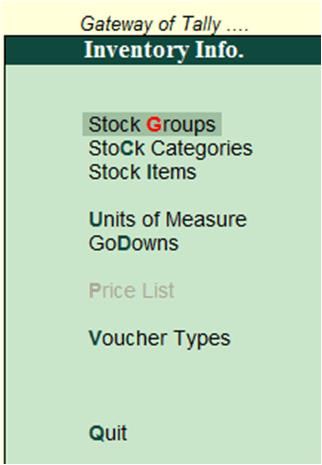
Stock Group :-
सटाे क सरूह लाकमणक आधार पर सटाे क रदो या सटाे क आइटर का िगीकरण करने रे सहायक होते है
मनरामण – Gateway of Tally > Inventory Info > Stock Group> Single Stock Group > Create
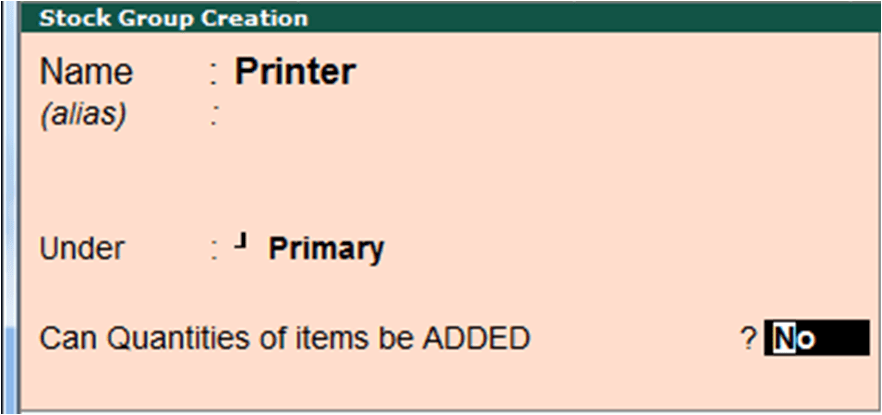
Stock Categories :-
सटाे क के उतर रखरखाि हेतू टेली रे सटाे क शेणी बनाए िा सकते है
उदाहरण:-
Hardware
Software
मनरामण – Gateway of Tally > Inventory Info > Stock Categories> Single Stock Categories > Create
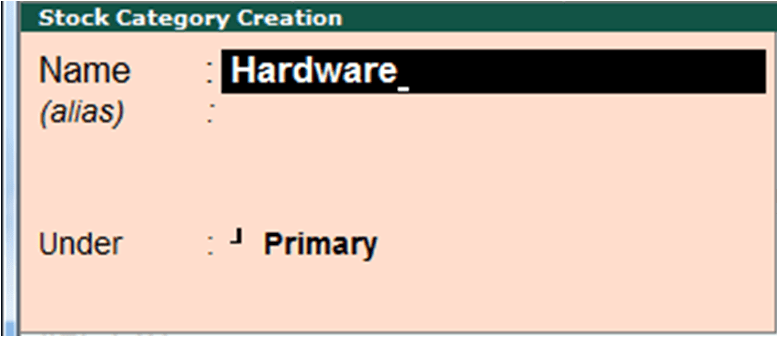
| Stock Item :- यह कंपनी िारा मनररमत अरिा वापार रे िय और मििय ककये गये राल बताता है यह पारमरक सटाे क सूची की एंटी है । |
| उपयोगकताम को पतयेक सटाे क सूची के मलये रद बनाना होगा । मिसका महसाब रखना है |
| मनरामण – Gateway of Tally > Inventory Info > Stock Item> Single Stock Item > Create |
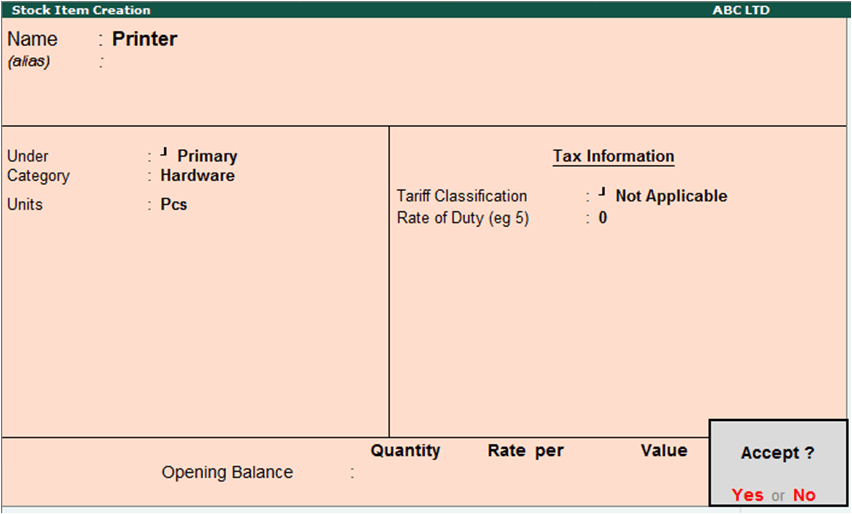
.
| Uint of Measure (राप की इकाई बनाना) – Tally ERP 9 Notes सटाे क रद एक पकार के राप के आधार पर बेचे या खरीदे िाते है। टेली रे सटाे क् रद हेतू राप का मनरामण करना आिशयक है। |
| राप की इकाई संखया रीटर, ककलोगार एिं संखया या पैके ट हो सकते है। |
| इसे बनाने हेतू Gateway of Tally > Inventory Info> Units of Measure>Create पर िाये। इकाई मनराणम सिीन |
| मनमानुसार कदखाई देगी। Example – 1. Number – No, Killogram – Kg, Quntity – Qty, Piceces – Pcs |
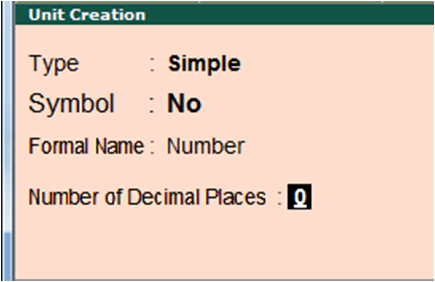
| माप की इकाई को मडमलट करने के मलए Alt+D बटन दबाकर इकाई को हटाया िा सकता ह |
| Godown (गोदार / सरान बनाना) गोदार िो िगह है िहां सटाे क को सटोर या संगह कर रखा िाता है। टेली रे उपयोगकताम गोदार का नार पररिामषत कर सकता |
| है। िैसी – Home Godown और Office Godwon. इसे बनाने हेतू इन सटेपस को फॉलो करे – Gateway of Tally > Inventory Info > Single Godowns > Create पर िाये। गोदार मनराणम सिीन मनमानुसार कदखाई देगी। |
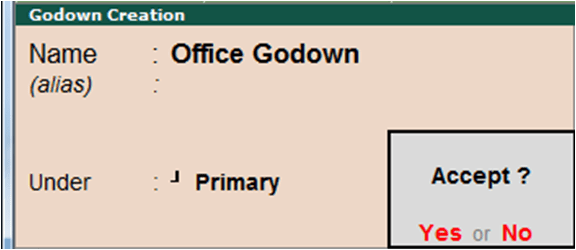
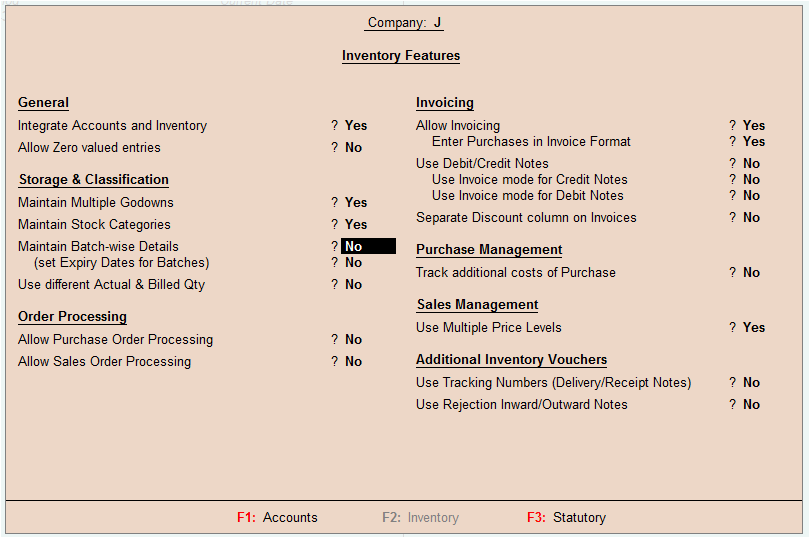
| Price Level (रूलय सूची बनाना) यह मिमिन उदेशयो के मलए आिशयक है कक सूची अपडेट हो। टेली राता के अनुरप रूलय का मनधामरण करने की अनुमरत देता है। उपयोगकताम एक से अमधक रूलय सूची बना सकता है। कं पमनयो को एक से अमधक रूलय सूची की आिशयकता मिमिन उदेशयो हेतू हो सकता है। इसे बनाने हेतू Gateway of Tally > Inventory Info> Price Levels>Createपर िाये। |
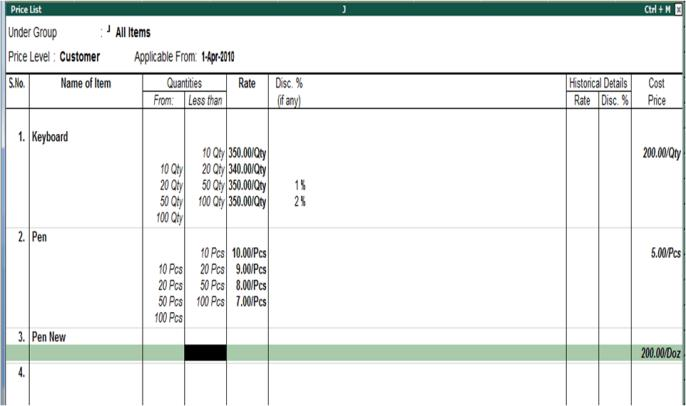
| Inventory Voucher – Tally ERP 9 Notes मिस तरह लेखांकन पणाली रे लेखांकन िाउचर का कार होता है। उसी तरह इनिेनटरी िाउचर रे होता है। यह पाप अरिा िेिे गए राल/सटाे क का अमिलेखा रखता है इसे देखने के मलये Gateway of Tally > Accounting Vouchers पर िाएं। इनिेनटेरी िाउचसम पर कायम करने हेतर Integrate Accounts and Inventory को F:12 Feature रे Yes करे। इनिेनटरी िाउचर के पकार: 1.Receipt Note 2. Delivery Note 3. Rejection Out 4. Rejection In 5. Stock Journal 6. Physical Stock 7. Sales Order 8. Purchase Order िय एिं मििय आदेर की कायमिाही:- िय हेतु सपलायर को आपूरतम के मलये अरिा गाहक से िय आदेर पाप करने के उदेशय से |
| आदेर संसाधन की कायमिाही की िाती है। टेली रे आदेर संसाधन की कायमिाही इनिेनटरेी से िुडी होती है टेली िारा िय और मििय आदेर बनाये िा सकते है। िय आदेर |
| बना, रुकित कर आपूरतम को िेिे िाते है। पाप राल, िय आदेर एिं इनिाे इसो से िुडै होते है । आदेमरत िसतु की मसरती सटाे क सरांर रे कदखाई देती है िय आदेर |
| पुमसतको रेेे सिी िय आदेरो की सूची होती है। इसी तरह पाप मििय आदेरो के मलए िी कायमिाही की िा सकती है इनहे मििय आदेर पमिमि रे ररकाडम ककया िाता हैेै Tax Management in Tally — Tally ERP 9 Notes िारत रे विसामयक संसराओ पर मिमिन पकार के कर लागू होते है । टेली, ितमरान मतमर तक लागू सिी करे के पबंधन की सुमिधा |
| पदान करता है कुछ सारानय कर मनम हैेै: GST Goods and Service Tax (गुडस एिं सरिमस टैकस) GST का पूणम नार Goods and Service Tax है यह एक Indirect Tax है की िो िारत सरकार दारा मलया िाता है यह िारत |
| सरकार दारा 1 िुलाई 2017 रे लागू ककया गया है यह अनय टैकस िैसे उतपाद कर, मििय कर, िैट एिं अनय लगिग 50 से अमधक |
| करो को मरलाकर िीएसटी का मनरामण ककया गया है मिससे की टैकस को सरल ककया िा सके. इस GST काउंमसल दारा रैनेि |
| ककया िाता है मिसरे मित रंती की अगुिाई रे पुरे काउंमसल कायम करता है . GST को एक राष एक कर िी कहा िाता है GST की दरे |
12% | |
| रहा है तो उसरे 9 परसेट एसिीएसटी के रप रे लगाया िाता है एसिीएसटी के िल सटेट के अंदर ही खरीदी और मबिी करने के | |
| मलए लगाया िाता है अरामत सटेट के अंदर कोई वमि राल खरीदना है और राल बेचता है तो उसे एसिीएसटी देना पडता है CGST – Central Goods and Service Tax सीिीएसटी 1 सटेट के अंदर खरीदी और मबिी करने पर लगाया िाता है िैसे रै टीिी करता हं उसके ऊपर 18 पसेट िीएसटी कदया | |
| तो मबल रे 9 परसेट एसिीएसटी और 9 परसेट सीिीएसटी के नार से एंटी के िाता है इस पकार कु ल 18% िीएसटी लगाया गया IGST – Integrated Goods and Service Tax IGST इंटीगेटेड िीएसटी को िब हर एक ककस सटेट से दूसरे सटेट रे लेनदेन करते है तब आईिीएसटी लगाया िाता है िैसे रै एक | |
| राल को रुंबई से लेकर आया और उसे छतीसगढ रे बेचा तो इस पकार दो राजयो के बीच रे लेन-देन हो रहा है तो इस पकार के लेन | |
| कदनो रे आईिीएसटी लगाया िाता है िैसे कक कोई रै िालरंग ररीन खरीद रहा हं तो इसके ऊपर आईिीएसटी 18 परसेट लगाया | |
| िाएगा GST Number GSTIN यह 15 अंको का होता है GSTIN का full form पूरा नार – goods and service tax tax identification number होता है | |
| मिसे हर 5 िागो रे बाट सकते है . State Code PAN Number Entity Number Z Defult Letter Check Sum Digit 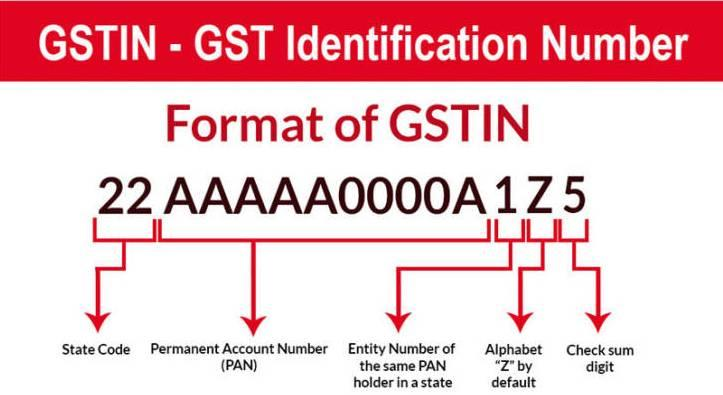 |
| GST in tally – Tally ERP 9 Notes अगर हर टैली के िानकर है और टैली रे कायम करना चाहते है तो हरे टैली रे gst का जान होना अमतअिशयक है तो अब हर टैली रे |
| gst के बारे रे िानते है टैली रे GST यामन गुडस एंड सरिमस टैकस िुलाई 2019 के बाद से िोडा गया है gst आपको टैली लेटेसट |
| िरमन tally erp 9 रे देखने को मरल िायेगा |
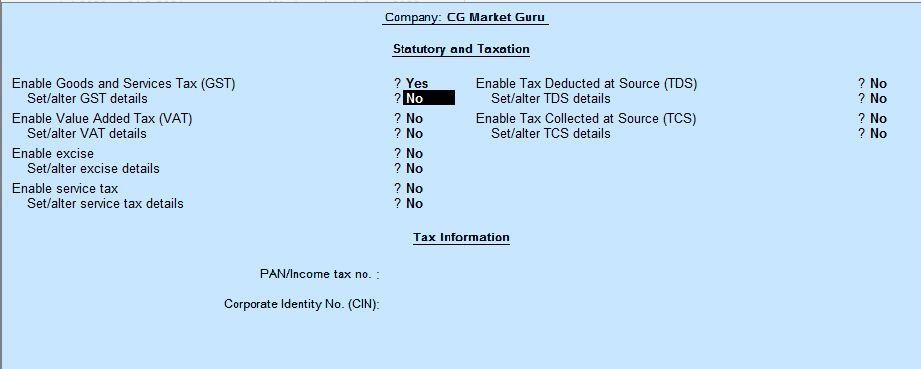
| GST entry in tally – Tally ERP 9 Notes tally रे gst की entry करने मलए हरे इन चरणो का पालन करना होगा सबसे पहले आप gateway of tally पर िाये F11 features पर िाये कमपनी features रे िाकर Statutory and Taxation मिकलप को सेलेकट करे Statutory and Taxation रे िाने के बाद आपको इसका डायलॉग बॉकस कदखाई देगा डायलॉग बॉकस रे Enable Goods and Service Tax को yes करे उसके बाद set / alter gst details को yes करे yes करते ही आपको इस तरह से सिीन कदखाई देगा मिसरे हरे समपूणम िानकरी िरना होगा िैसे state, GST number, period of gst इतयादी . |
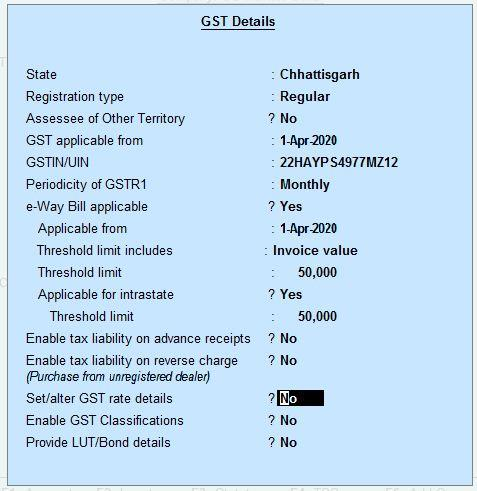
| इन सिी िानकाररयो को िरकर सेि करे और इस पकार हरारा gst टैली रे activate हो िायेगा अब आपको तीन पकार के लेिर किएट करने होगे SGST CGST IGST SGST (state goods and service tax) िैसे कक आपको पहले से पता है की यह टेकस सटेट गिनमरेट को िाता है है और इससे हर |
| टैली रे sgst के नार से लेिर बनाएंगे मिसरे हर sgst@9%, sgst@6%, sgst@14% के नार से बना सकते है |
| इस लेिर को बनाते सरय धयान रे रखे की टाइप ऑफ टैकस िीएसटी सेलेकट करे और उनहे परसेटेि देना ना िूले इस पकार से िी |
| िानकारी िरकर सुरमकत कर |
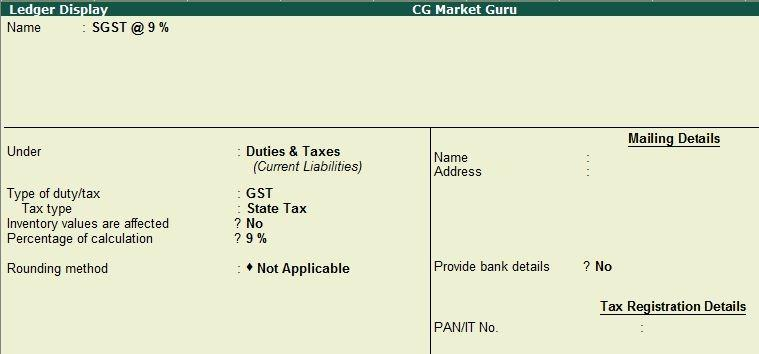
| CGST (Central goods and service tax) िैसे कक आपको पहले से पता है की यह टेकस सेेे सेेेणटरेल गिनमरेट को िाता है है |
| और इससे हर टैली रे cgst के नार से लेिर बनाएंगे मिसरे हर cgst@9%, cgst@6%, cgst@14% के नार से बना सकते ह |
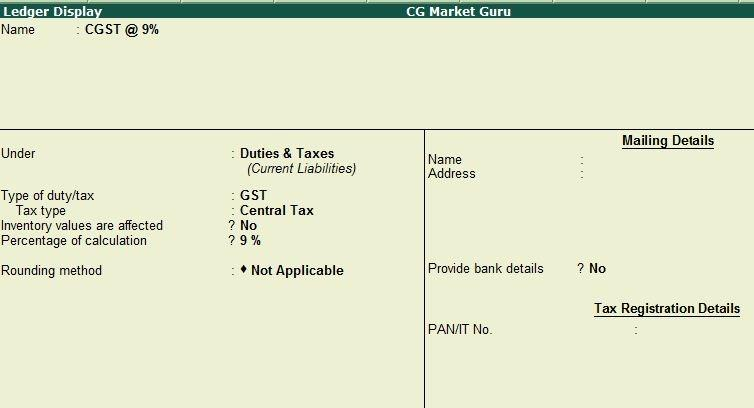
| चमलए अब तीनो लेिर बनकर तैयार है अब हर सटॉक आइटर बना लेगे stock item बनाते सरय धयान रखे के set / alter |
| gst details को yes करे और yes करते ही आपको GST Details for Stock Item रे taxability को taxable करे और |
| integrated tax rate डाले िैसे 18, 28, 12 or 5 अपने सटॉक आइटर के gst दर अनुसार मनरधाररत करे . |
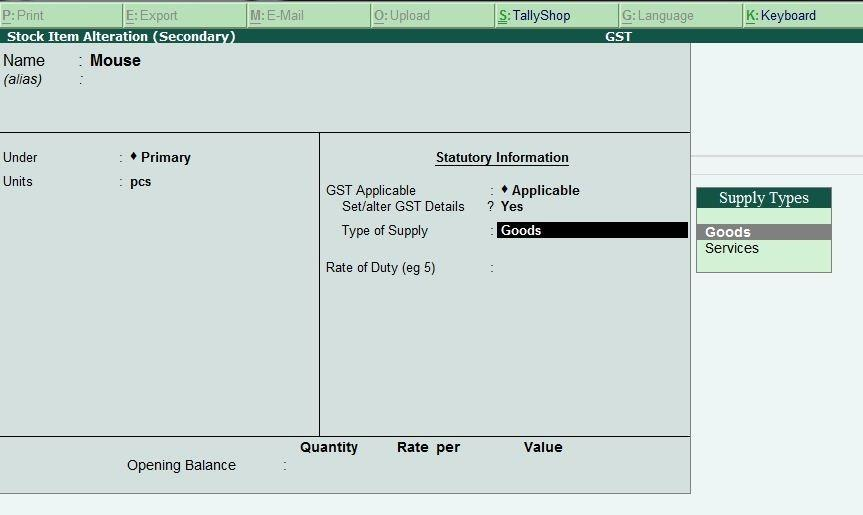
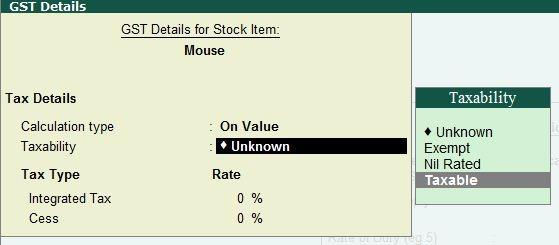
| और िाउचर रे िाकर एंटी करते है िैसे कक आप नीचे देख पा रहे है हरने सटॉक आइटर लपंटर बनाया हआ है िो कक एक |
| इलेकटॉमनक आइटर है मिसरे िीएसटी 18 परसेट कदया िाना है यह लेनदेन 1 सटेट के अंदर हो रहा है इसीमलए यहां पर |
| सीिीएसटी 9 परसेट आर एस िीएसटी 9% लगाया िा रहा है िैसे ही आप voucher entry एंटी करेगे अब आइटर एंटी करने के |
| बाद एक इंटर रार कर नीचे आ िाएंगे नीचे आते है सीिीएसटी और एसिीएसटी के लेिर को सेलेकट करते है ऑटोरेरटक आपका |
| िीएसटी gst amount िाउचर रे आने लगेगा |
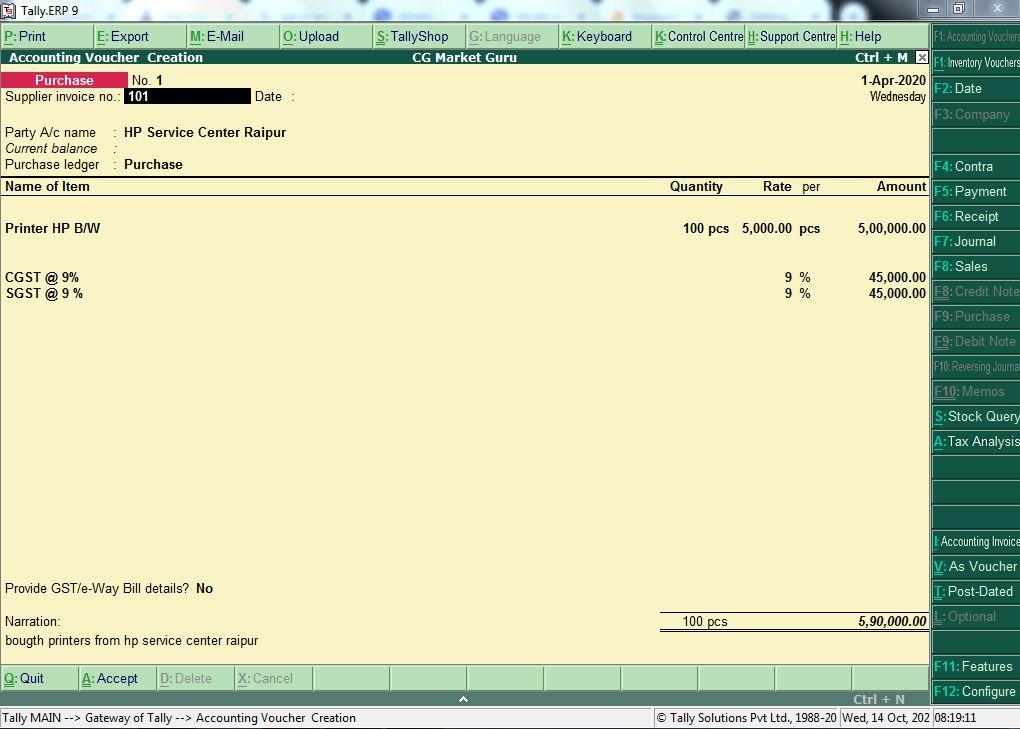
| TDS (सोत कर की कटौती) VAT (रूलय योमित कर) CST (केनिीय मबिी कर) EXCISE (उतपाद कर) Tally Shortcut Keys – Tally ERP 9 Notes 1. Save – Ctrl+A 2. Delete Voucher – Alt+D 3. Print – Alt+P 4. Export – Alt+E 5. F1-Select Company |
| 6. Alt+F1 – Shut Company 7. F2 – Change Date 8. Alt+F2 – Change Financial Year or Change Period 9. F3 – Company Info 10. DD – DayBook 11. B – Balance Sheet 12. DT – Trail Balance Sheet 13. Ctrl+N – Calculator 14. Ctrl+M – Main Window 15. F11 – Feautres 16. F12 – Configuration 17. Alt+C. Secondary ledger creation 18. V – voucher entry 19. A – accounts info 20. Enter – Save Backup इस ऑपरन का उपयोग टैली रे पहले से बने हए कंपनी के डेटा को अनय िगह ले िाने या ककसी एकसटनमल सटोरेि मडिाइस िैसे |
| pendrive या CD रे सुरमकत रखने के मलए ककया िाता है यह एक रहतिपूणम मिकलप मिसके दारा हर अपने कं पनी के डेटा को सुरमकत रखते है मिससे हर अगर हरारा रुखय डेटा ककसी |
| कारणिर मडलीट हो गया तो हर उसे िापस ला सकते है QUES.शी R.K.Sonkar टेडसम धरतरी के पुसतको रे मनममलमखत लेनदेनो को एकाउंटटंग book रे journal entry मितीय िषम |
| 2021 – 2022 कीमिये. 1. 200000 रपये से शी R.K.Sonkar टेडसम धरतरी पामि हआ. 2. 20000 का furniture ऑकफस के मलए ख़रीदा. 3. 15000 रपये का computer system ऑकफस के मलए ख़रीदा. 4. 1000 िरा कर bank of baroda रे current account खोला. 5. बैक ऑफ़ baroda रे 1 लाख 50 हिार िरा ककया. 6. office maintance के 15 हिार रपये cheque से payment ककया गया. 7. Office Painting के 2000 रपये चेक से िुगतान ककया. 8. वापार के सिारी ने सियं के उपयोग हेतु बैक से 5000 रपये मनकला. 9. 2000 रपये flex लपंटटंग के कदए. 10. bank से 5000 रपये मनकाले. |
| Date | Particular | Dr. Amount | Cr. Amount | Voucher |
| 1-4-2021 | Capital A/c Dr. To Cash A/c Cr. (200000 रपये से शी R.K.Sonkar टेडसम धरतरी पामि हआ) | 200000 | 200000 | Receipt Voucher F6 |
| 1-4-2021 | Furniture A/c Dr. To Cash A/C Cr. (20000 का furniture ऑकफस के मलए ख़रीदा) | 20000 | 20000 | Payemnt Voucher F5 |
| 1-4-2021 | Computer A/c Dr. To Cash A/c Cr. (15000 रपये का computer system ऑकफस के मलए ख़रीदा) | 15000 | 15000 | Payemnt Voucher F5 |
| 1-4-2021 | Bank of Bank A/c Dr. to Cash A/c Cr. (1000 िरा कर bank ऑफ़ baroda रे current account खोला) | 1000 | 1000 | Contra Voucher F4 |
| 1-4-2021 | Bank of Bank A/c Dr. to Cash A/c Cr. (बैक ऑफ़ baroda रे 1 लाख 50 हिार िरा ककया) | 150000 | 150000 | Contra Voucher F4 |
| 1-4-2021 | Office Maintenance A/c Dr. To Bank A/c Cr. (office maintance के 15 हिार रपये cheque से payment ककया गया) | 15000 | 15000 | Payemnt Voucher F5 |
| 1-4-2021 | Office Maintenance A/c Dr. To Bank A/c Cr. (Office Painting के 2000 रपये चेक से िुगतान ककया) | 2000 | 2000 | Payment Voucher F5 |
| 1-4-2021 | Drawing A/c Dr. to Bank A/c Cr. (वापार के सिारी ने सियं के उपयोग हेतु बैक से 5000 रपये मनकला) | 5000 | 500 | Payment Voucher F5 |
| 1-4-2021 | Printing Expenses A/c Dr. to Cash A/c Cr. | 2000 | 2000 | Payment Voucher |
| दोसतो िैसे की हर अब tally erp 9 practice session रे पहच चुके है उपर आपके मलए हरने 10 लेनदेन उदहारण सिरप कदए |
| हए है िब हर tally erp 9, tally prime रे कायम करेगे तो हरारे पास इसी पकार का लेनदेन आपको मरलेगे, िब आपको इस |
| पकार के लेनदेन हो तो सबसे पहले आपको लेनदेन को सरझना होगा और पतयेक लेनदेन से 2 ledger पहचान करना है और उनका |
| under group पहचाने तो चमलये 2 ledger पहचान कर उनका under group मनकालते है – Leger unger group Note – पतयेक लेनदेन से 2 ledger पहचान कर हरने दो पकार के ledger find out ककये है और उनका under group पहचाने |
| लेककन हरे यद् रखना कोई िी ledger एक ही बनेगा और cash account पहले से बना हआ रहता tally erp 9 tally prime तो |
| इसे और बनाने की िरत नही है अब ledger और under group मनकालने के बाद हरे tally erp 9 tally prime रे उपर मनकाले ledger को ledger |
| create करेगे इसके बाद हर िाउचर एंटरी करेगे – लेनदेन 1 – दोसतो इस लेनदेन रे 2 लाख पूंिी लगाकर वापार रुर ककया इस मलए वापार का account Capital account होता |
| है अतः पाने िाला Capital account Dr. और देने िाला cash account Cr. होगा. लेनदेन 2 – दोसतो इस लेनदेन रे 20 हिार रपये का furniture ख़रीदा गया है िो की हरारे मलए समपमत होगा. अतः आने िाला |
| furniture account Dr. और िाने िाला cash account Cr. होगा. (Golden Rules – Real Account) लेनदेन 3 –दोसतो इस लेनदेन रे 15 हिार रपये का Computer ख़रीदा गया है िो की हरारे मलए समपमत होगा. अतः आने िाला |
| Computer account Dr. और िाने िाला cash account cr. होगा. (Golden Rules – Real Account) लेनदेन 4 –दोसतो इस लेनदेन रे 1 हिार रपये से बैक account ओपन ककया िा रहा है. अतः पाने िाला bank account Dr. और |
| देने िाला / िाने िाला cash account cr. होगा. (Golden Rules – पसमनल / Real Account) |
| S.No. | Name of Ledger / Acccount in Question | Ledger Under Group |
| 1 | Capital A/c | Capital Account |
| 2 | Cash A/c | Cash Account |
| 3 | Furniture A/c | Fixed Assets |
| 4 | Computer System A/c | Fixed Assets |
| 6 | Bank of Baroda A/c | Bank Accounts |
| 7 | Office Maintenance A/c | Indirect Expenses |
| 8 | Drawing A/c | Capital Account |
| 9 | Printing Charge A/c | Indirect Expenses |
| लेनदेन 5 –दोसतो इस लेनदेन रे 1 लाख 50 हिार रपये से बैक account िरा ककया िा रहा है. अतः पाने िाला bank account |
| Dr. और देने िाला / िाने िाला cash account cr. होगा. (Golden Rules – पसमनल / Real Account) लेनदेन 6 – दोसतो इस लेनदेन रे 15 हिार रपये ऑकफस ररमरत रे वय ककया िा रहा है. अतः पाने िाला Office maintance |
| a/c Dr. और देने िाला / िाने िाला cash account cr. होगा. (Golden Rules – पसमनल / Real Account) लेनदेन 7 – दोसतो इस लेनदेन रे 2 हिार रपये ऑकफस पेटटंग रे वय ककया िा रहा है पेटटंग िकम िी एक पकार ररमरत कायम है |
| इसमलए इसे हर Office maintance a/c रे डालेगे. अतः पाने िाला Office maintance a/c Dr. और देने िाला / िाने िाला |
| cash account cr. होगा. (Golden Rules – पसमनल / Real Account) लेनदेन 8 – दोसतो इस लेनदेन रे 5 हिार रपये वापार के सिारी दारा सियं के खचम हेतु अहरण ककया िा रहा इसी कारण यह पूंिी |
| का आहरण है. इसमलए इसे हर Drawing A/c रे डालेगे. अतः पाने िाला Drawing A/c Dr.. और देने िाला / िाने िाला bank |
| account cr. होगा. (Golden Rules – पसमनल Account) लेनदेन 9 – दोसतो इस लेनदेन रे 2 हिार रपये ऑकफस लपंटटंग रे वय ककया िा रहा है इसमलए इसे हर Printing Expenses |
| A/c. रे डालेगे. अतः पाने िाला Printing Expenses A/c Dr. और देने िाला / िाने िाला cash account cr. होगा. (Golden |
| Rules – पसमनल / Real Account) लेनदेन 10 – दोसतो इस लेनदेन रे 5 हिार रपये से बैक account से withdraw ककया िा रहा है. अतः पाने िाला / आने िाला |
| cash account Dr. और देने िाला bank account cr. होगा. (Golden Rules – पसमनल / Real Account) इस पकार आप journal entry का tally erp 9 practice का practice करे कफर आप इसे tally erp 9 / tally prime रे िा |
| कर voucher entry कर सकते है . |

TALLY with GST